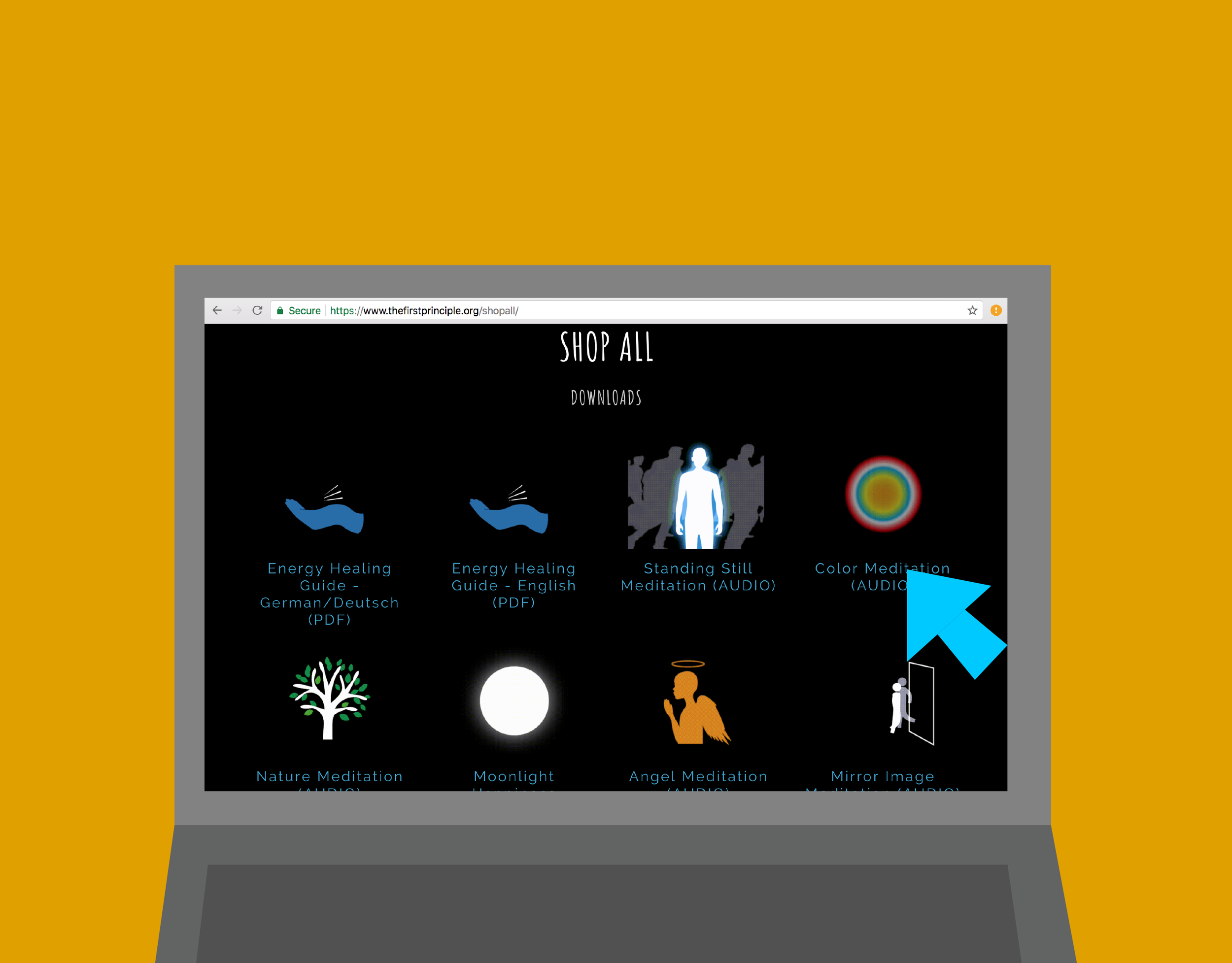After you purchase an audio file on The First Principle Store, you may be wondering how you can save this file to your mobile phone/tablet.
Follow these easy steps to get your download on your device:
First purchase the download
on your computer or mobile device
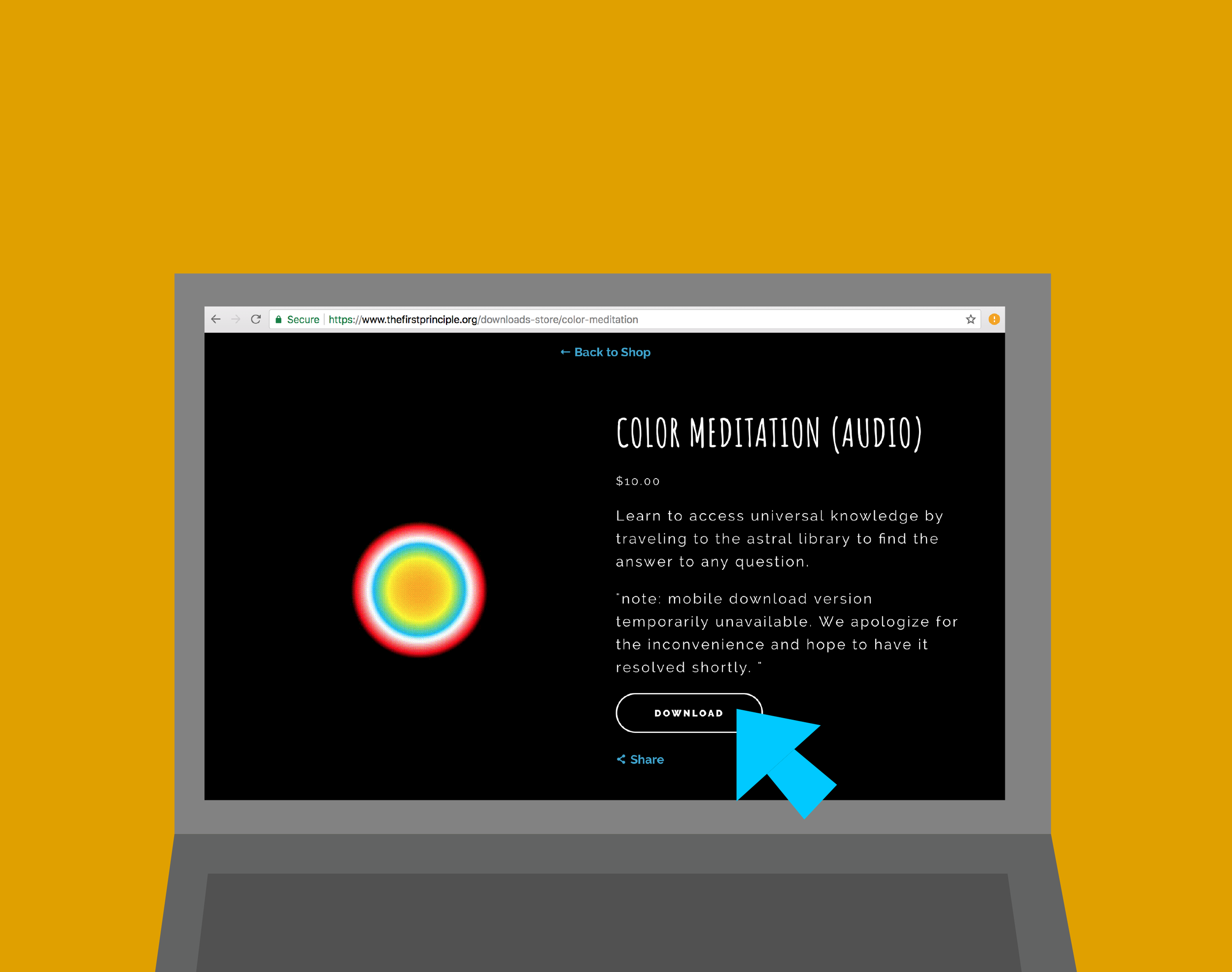
3. Purchase the download
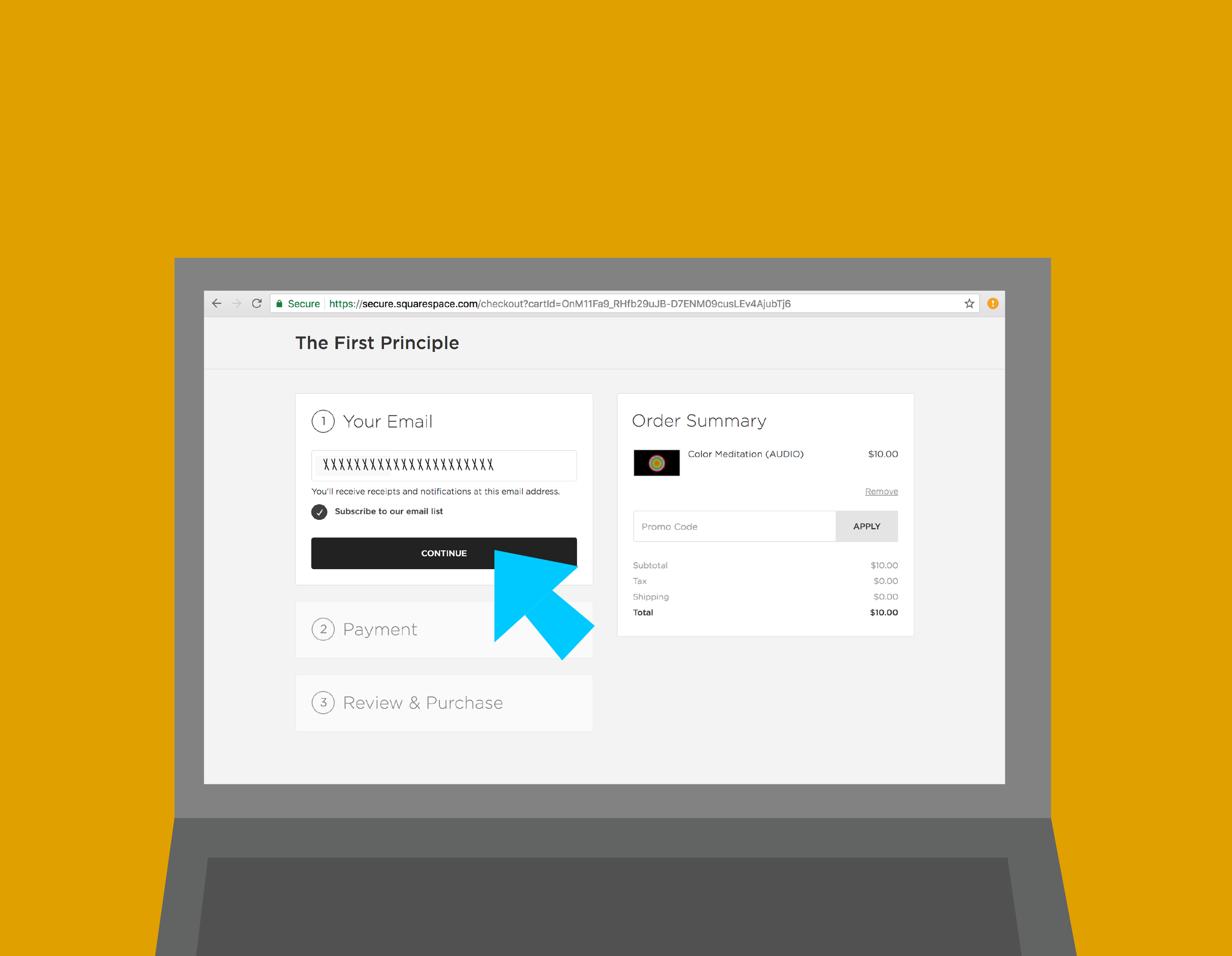
4. Fill out your contact and billing information
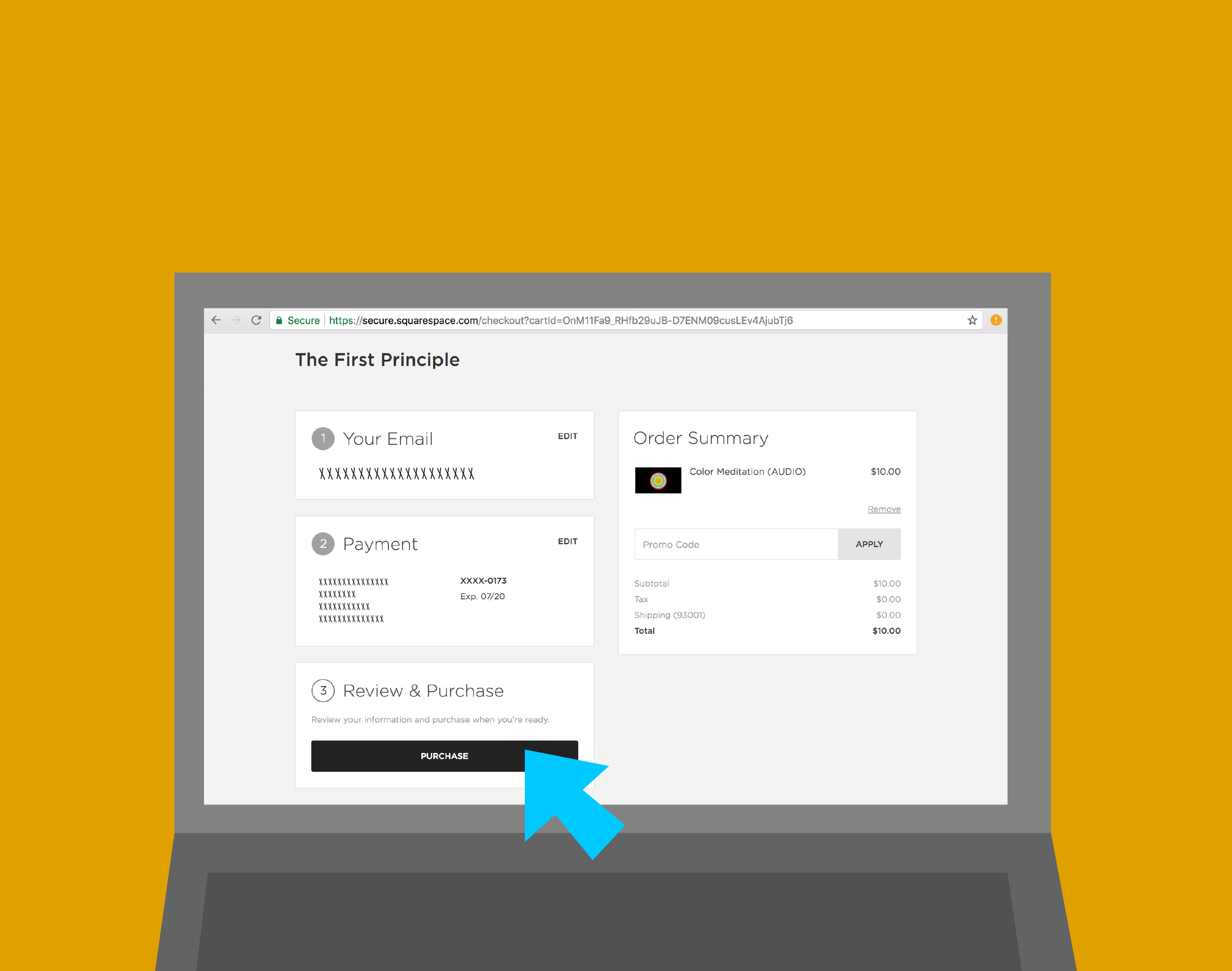
5. Review and confirm
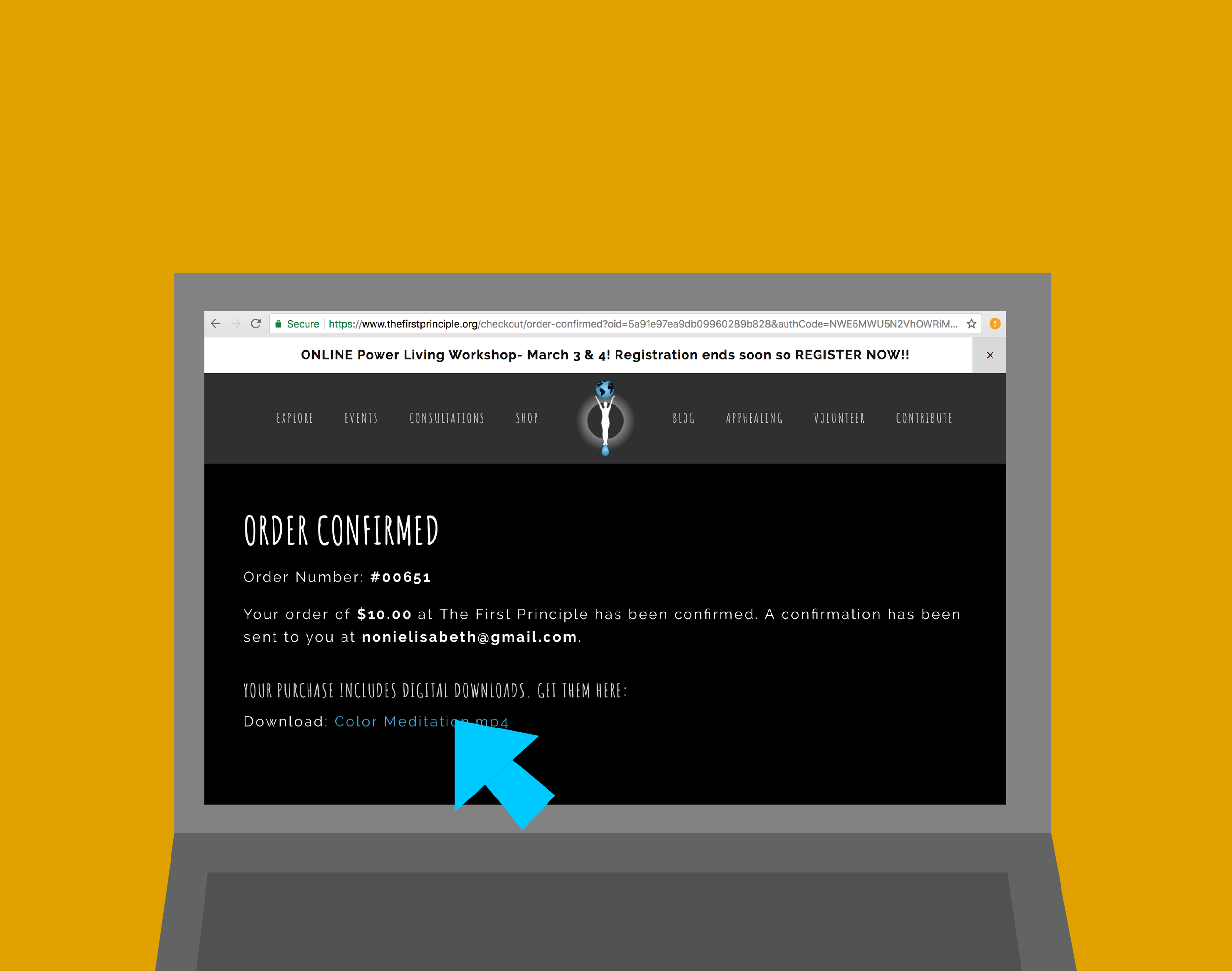
6. Double click on the blue download link
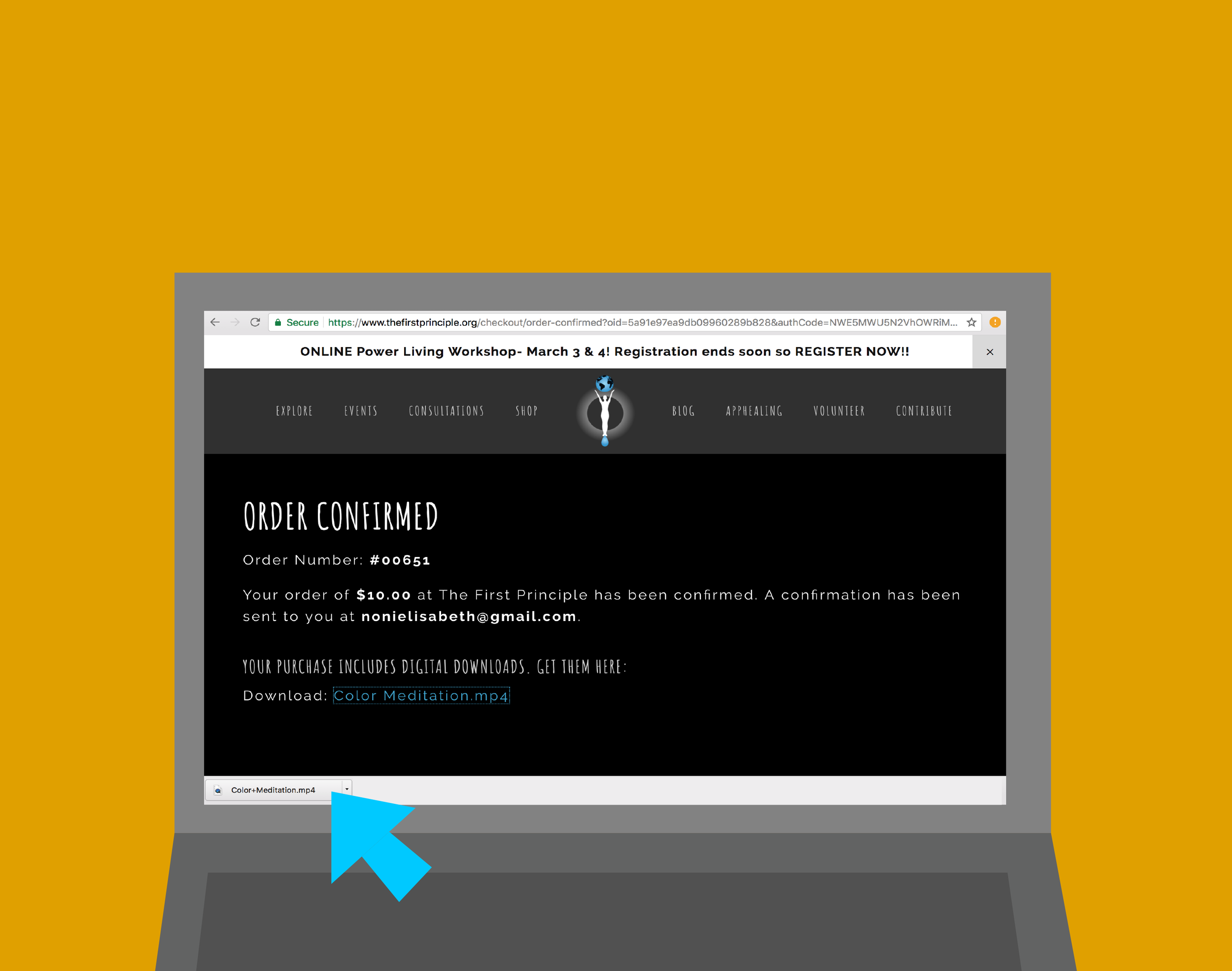
7. Watch the item download to your computer on the bottom left of your browser window
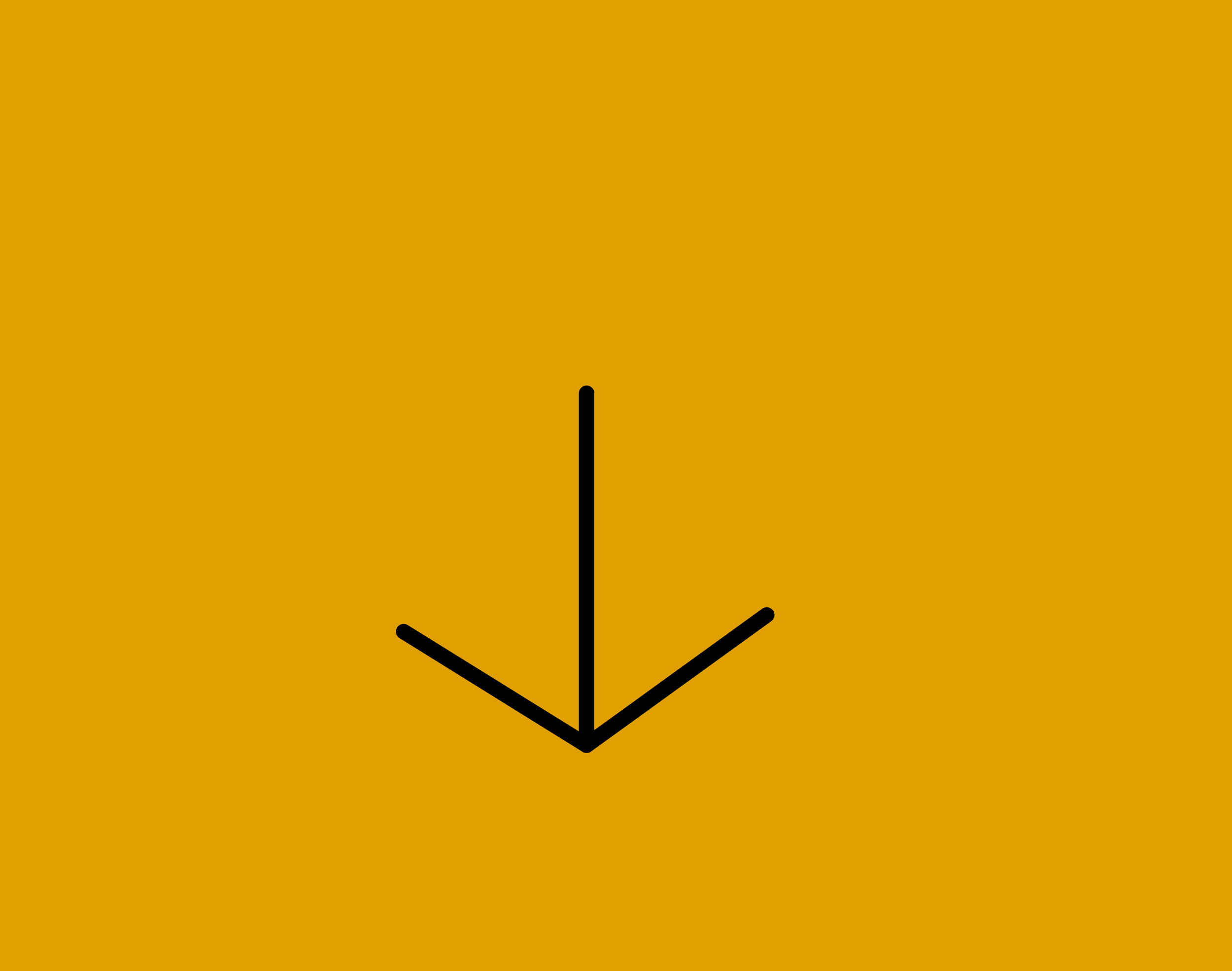
Learn how to get it on your mobile device
Adding the audio files from your computer
to your mobile devices

1. Click on your downloads folder located on your dock
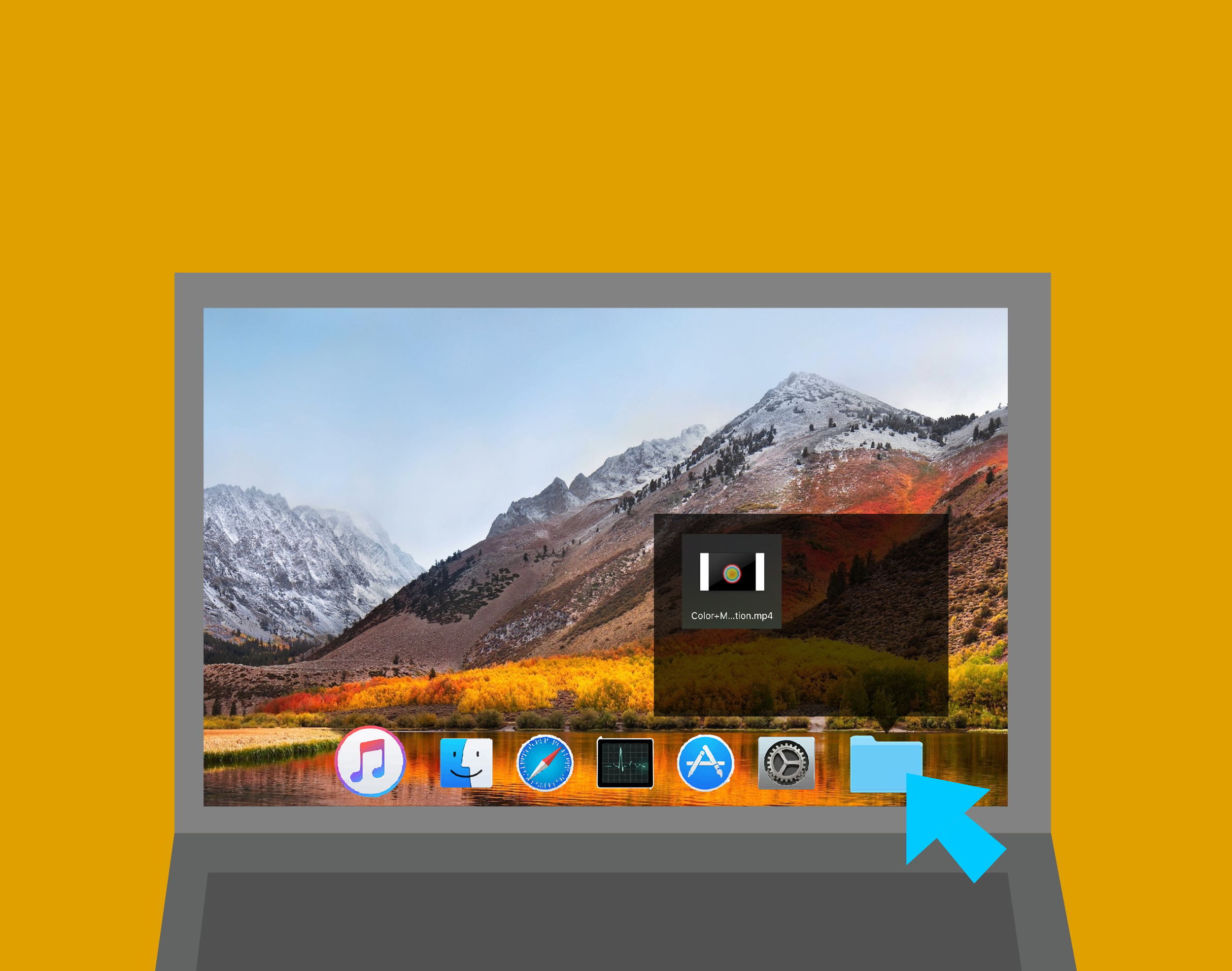
2. Click once to see the purchased audio file

3. Double-click on the icon or click and drag it onto your music library icon
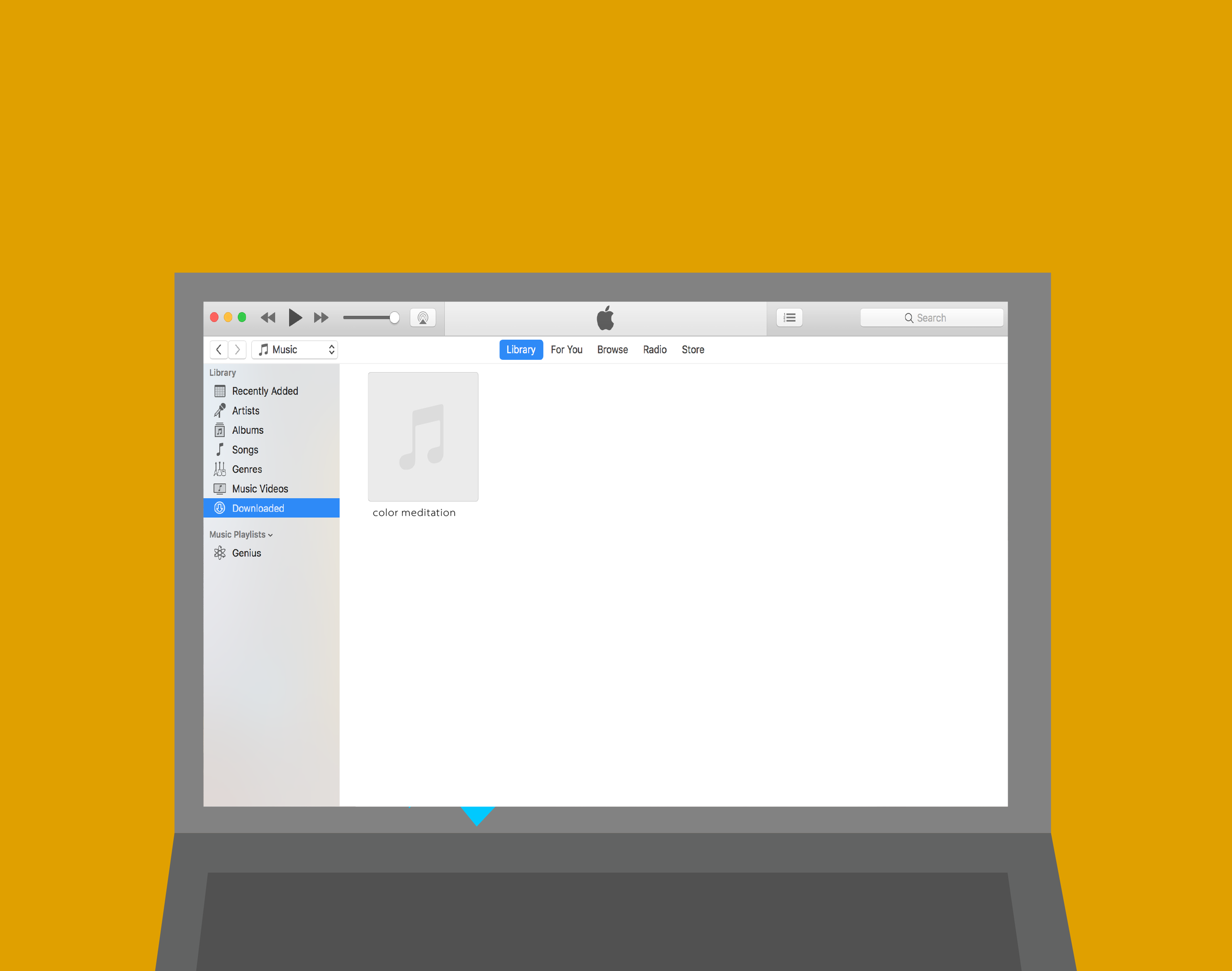
4. Your music library will open where you can now find your download
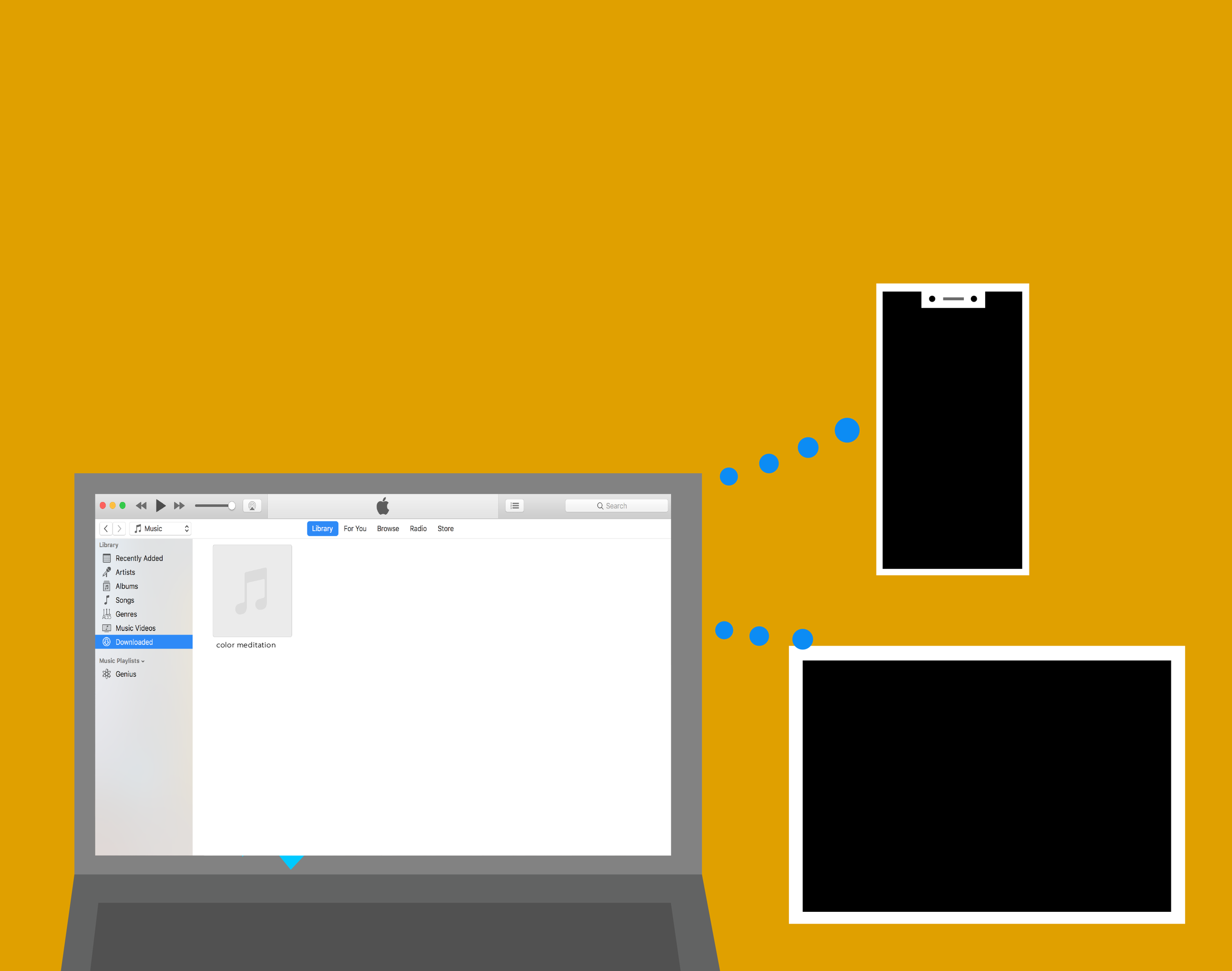
5. If your devices are connected through the Cloud, you will automatically find your new download on all of your devices.
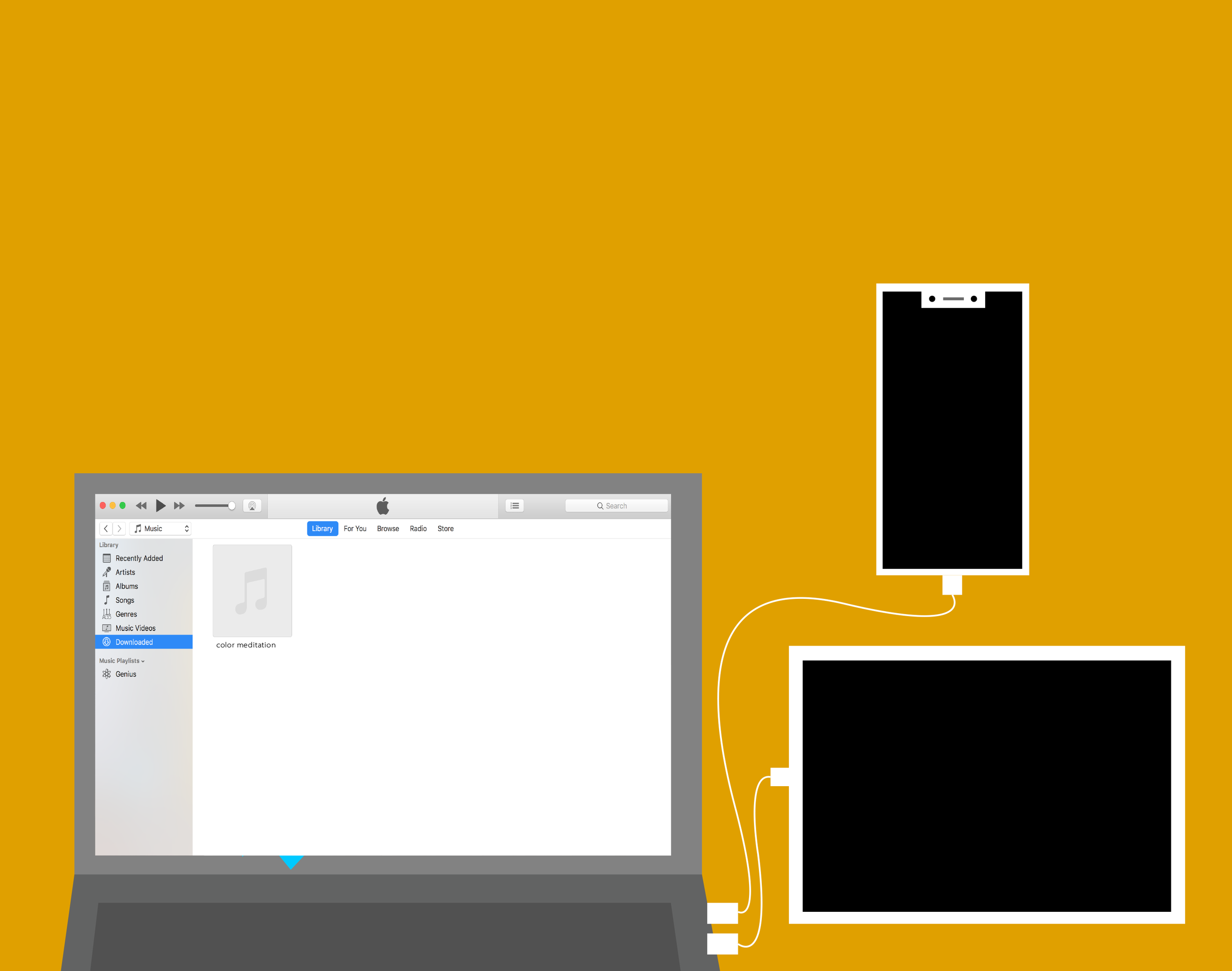
If you're not connected to the Cloud or this does not happen automatically, connect your device to your computer and sync your music library to your mobile device.